-
Posts
16 -
Joined
-
Last visited
-
Days Won
18
Everything posted by FarmerBob
-
AppleTV 4K.
-
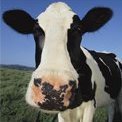
Just ordered SAMSUNG 50-Inch QLED Q60A QN50Q60AAFXZA
FarmerBob replied to Alex's topic in Samsung Tizen Smart TV
Obviously not. The hardware is far from as outdated as you think. It still has to sign on when it gets turned on. If they are not "monitoring" or "updating" or "touching" things, why does the TV still have to sign in on their servers?!! If they can come in and even see the TV as I had a Tech do when I first got it and couldn't use the built-in keyboard. The encounter through COSTCO was worthless and COSTCO said they would do whatever I found out to fix it. Several years later I fixed it by doing a complete Factory Reset. What a waste of time. But still they come in and change, add, take and manipulate the UI, they can update it to the newer UIs. One minute I can interact with something and the next day it no longer works. I research it and find that it's a "Discontinued Feature". Who "Discontinued" the feature and "HOW?!" I build UIs and am running New OSs on "obsolete" computers that run better than the new ones. So it can be done. They just want us to buy new TVs. My 2008 DLP TV ran for 15,000 hours on it's original light bulb and DLP Chip. They both failed at the same time. $200 later and couple hours of work, I have my DLP back, brand new and still working like it's just out of the box. It has no UI that they can mess with. You've heard of "Planned Obsolescence"? This is "Forced Obsolescence"!- 4 replies
-
- ambient mode
- q60a
-
(and 3 more)
Tagged with:
-
I don't use it at all. It only made trying to watch local channels more difficult. AND if Samsung can access my "too old for Tizen updates (2016 KS8000)", to load things like this, remove apps and generally mess with my TV, they can send me the latest version of Tizen and updates for my gorgeous perfectly good TV.
-
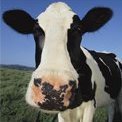
Just ordered SAMSUNG 50-Inch QLED Q60A QN50Q60AAFXZA
FarmerBob replied to Alex's topic in Samsung Tizen Smart TV
At least it's a 2021 model release and you won't be left behind like some of the rest of us. Although they can sneak in and change, delete perfectly good things we like or add bloatware and convoluted "Live TV" access. But we can't have updated/current UIs. If you haven't go to RTINGS.com or their reviews on YouTube and look this TV up and see what they say about it. I was looking at the Q80A or Q90A. But I'm not all that happy with Samsung about TVs, Tablets and other devices anymore.- 4 replies
-
- ambient mode
- q60a
-
(and 3 more)
Tagged with:
-
Go to RTINGS.com and look at the reviews first. They also have some good year to year model comparisons. They're pretty indepth and you should get a good amount of information.
-
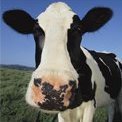
Mr - use this BT headphone to hear audio
FarmerBob replied to venkat1926's topic in Samsung Tizen Smart TV
You are correct. For the model number you list that shows it in India, no it does NOT have Bluetooth. If you Google the Model numbers or put in Samsung TV's with Bluetooth, you will/should get a pretty good selection of returns. Good Luck, -
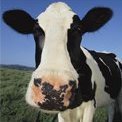
Samsung makes Tizen available for third-party TVs
FarmerBob replied to Alex's topic in Tizen OS General Discussion
Are they going to update their "Flagship" 2016 8 & 9 Series. After all as per their big wigs at CES 2016, those series were the lynch pins of their new IoT Ecosystems. Sent from my SM-T380 using Tapatalk -
Thank you for your reply. But as clearly stated, I have the app on my KS8000. I had it on my J520DAF, even downloaded it to the TV to make sure it was really there prior to severely changing my HBO subscriptions and when I went to set it up after subscribing to HBONOW the app was gone but HBOGO is there. In the "Availability Charts" it now cuts off at the 5300 models. It once included the 5200 models, which is what I need. The kicker is why have HBOGO and not HBONOW?!!!! More people will be needing HBONOW than HBOGO. This whole episode and added expense it has cost me will seriously change my opinion on Samsung. But since Samsung will now longer be making LED Flatscreens and are talking of retooling plants to make OLEDs. Switching brands would be a no brainer . . . But having HBONOW back on my J520DAF would so fantastic!! and I would be so grateful!!! I need HBONOW on my J520DAF. Not HBOGO. It was there at one time . . .
-
Thanks for the reply. HBOGO is all over the place. But it's HBONOW is what I have on my KS8000, AppleTV 4K and other devices that are not connected to the J520DAF of which I checked on this TV and it was there before I made any move. And the fact that it's not on all TV's being that it's HBO's "subscription" app and GO is, it makes no sense to me why it's not there and the GO is not the one missing. People are cutting the cord and the stand-a-lone apps are the ones that need to be in the forefront. Once I saw it was on both TV's I made the move to get rid of our then current Internet provider where we were getting HBO through and go with a cheaper and seriously faster Fiber service that does not offer us HBO. After doing my "homework" I was assured that this move was covered and even downloaded the HBONOW app to the J520DAF to make it could actually be had. And it could be. After dumping the provider that we got HBO through and could use HBOGO with, I subscribed to HBO directly and set it up on my KS8000 and when I went to our J520DAF the HBONOW app was gone! as I am reading of those complaining apps that they have been using suddenly disappeared. And no HBONOW it's not in the app store for the J520DAF. Which really screws me up and is costing me more money than necessary and would easily finance a new TV and probably not a Samsung if these types of things are apt to happen . . . .
-
Our J520DAF had both HBOGO and HBONOW, I checked before I dumped our service that we were being able to use GO through that we were for a long time. Once I dropped the service I went to activate NOW and it's now longer there. If anything I would expect NOW to be there and not GO. Why would GO be there and not NOW?!! This has really screwed things up for me and is costing us a lot of money because we have to get it through AmazonPrime as an add-on channel and pay per account, double. When I could pay once and get it on HBONOW. Having NOW would make these TV's more desirable . . . Now I'll have to go buy a brand that has NOW . . . What's this all about?
-
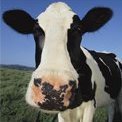
Update circle remains during live tv watching
FarmerBob replied to christian_s's topic in Samsung Tizen Smart TV
I'm sorry to hear you did not get relief from a Power Cycle. Unfortunately you are not the only one that has/is suffering from wonky FW updates and symptoms are all over the place. My TV went "wrong" after an earlier version and Samsung offered to replaced it. BUT replacing my TV is not going to fix their bad updates. Who's to say that the next or same update doesn't do the same to the next TV? I have yet to go through the process of swapping this one out to see what future FW releases might do to fix it. I read in forums daily of people remarking on how much better their sets worked before whatever release and now there are problems. I'm waiting on the 1201.6, or further, to see what and if it fixes or breaks in mine. I fear that this will become a big problem for Samsung. The problem you describe is sounding more like a "third party app vendor" and Samsung mesh issue. And this too can be due to changes in the FW that causes a "wonky" FW release. This makes it a problem for the app providers as well and many times they get blamed when it's not them. The advent and serious implementation of Upgradable Firmware was monumental. But also a curse if it's not dealt with properly and diligently. Since I haven't gotten 1201.6 yet, I'm now severely curious as to what fun I have to look forward to. We'll have to see . . . It was reported that "supposedly" we are to get the 2017 version of Tizen that is in the current batch of TV's sometime this Fall. I have conversed with a forum moderator that seems to remember reading the same and we are looking for any information about it. That's a BIG "we'll have to see . . ." AND fingers crossed so tight that they are blue. Hopefully the new OS will clean up a lot of problems and allow our sets to operate to their best abilities as reported that they did once. Fingers still crossed and a big stalling point of me exchanging my TV. -
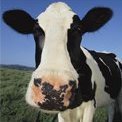
Samsung Tizen TV 2016 - how does it work and look like?
FarmerBob replied to Alex's topic in Samsung Tizen Smart TV
Great. Thanks! It's been something that has been in the back of my mind that I couldn't completely remember and every time I have an "issue" with the Tizen OS, I think of it. So it's often. I look forward to your reply with great anticipation. So great you could never imagine. But then the reviews that I am seeing for the 2017 line, it could be a curse. So . . . -
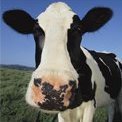
Update circle remains during live tv watching
FarmerBob replied to christian_s's topic in Samsung Tizen Smart TV
Congrats on getting the elusive update that many worldwide, including me, are waiting for. As for the rotating circle, that usually means the app is loading and stops when it is completely loaded. Something may be happening where the loader is: 1. not finishing; 2. is not giving out a finished command to the Tizen OS to kill the icon; or 3. a new feature, enjoy. It can also mean buffering is going on. That would be Internet speed and quality of service. These days there are way too many variables that take time to locate issues. And many times more gets broken than fixed in these updates. I would suggest doing a Power Cycle, that you should do after any and all updates, by unplugging the OC box and power from the TV, waiting 30-60 seconds and then plug in the OCB and then the power. Hopefully this will "seat/set" the update and it will work "better". Good Luck. -
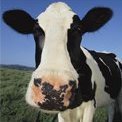
Samsung Tizen TV 2016 - how does it work and look like?
FarmerBob replied to Alex's topic in Samsung Tizen Smart TV
I read a while ago that the 2017 version of Tizen that was in the new 2017 TV's was going to be distributed to the 2016 TV's in the Fall. Anyone know anything on this? The reason I ask is that I'm not all that impressed with the version that is on my 2016 KS8000. It needs work. I'm hoping that it is true and that we'll get it soon.



