Leaderboard
Popular Content
Showing content with the highest reputation since 01/14/2015 in all areas
-
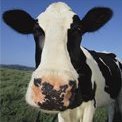
Update circle remains during live tv watching
christian_s and one other reacted to FarmerBob for a topic
Congrats on getting the elusive update that many worldwide, including me, are waiting for. As for the rotating circle, that usually means the app is loading and stops when it is completely loaded. Something may be happening where the loader is: 1. not finishing; 2. is not giving out a finished command to the Tizen OS to kill the icon; or 3. a new feature, enjoy. It can also mean buffering is going on. That would be Internet speed and quality of service. These days there are way too many variables that take time to locate issues. And many times more gets broken than fixed in these updates. I would suggest doing a Power Cycle, that you should do after any and all updates, by unplugging the OC box and power from the TV, waiting 30-60 seconds and then plug in the OCB and then the power. Hopefully this will "seat/set" the update and it will work "better". Good Luck.2 points -
27 000 Errors in the Tizen Operating System
dabog and one other reacted to el_programmer for a topic
PVS-Studio team regularly checks different open projects and publishes articles on the results of these checks. This time, Andrey Karpov (CTO) accomplished the checking of some projects that are part of the Tizen operating system and has detected about 900 errors. The article is devoted to the review of many of these errors and will be useful both for beginners and experienced developers. The types of errors that will be discussed in the article: CWE-14: Compiler Removal of Code to Clear Buffers CWE-131: Incorrect Calculation of Buffer Size CWE-134 Use of Externally-Controlled Format String CWE-393 Return of Wrong Status Code CWE-457: Use of Uninitialized Variable CWE-476: NULL Pointer Dereference CWE-562: Return of Stack Variable Address CWE-563: Assignment to Variable without Use ('Unused Variable') CWE-570: Expression is Always False CWE-571: Expression is Always True CWE-690: Unchecked Return Value to NULL Pointer Dereference CWE-697: Insufficient Comparison CWE-762: Mismatched Memory Management Routines CWE-770: Allocation of Resources Without Limits or Throttling CWE-787: Out-of-bounds Write CWE-805: Buffer Access with Incorrect Length Value It is impossible to describe all the 900 errors, that is why most of them will be provided in a list. However, if you wish, you can examine each of the found defects, using the information provided about the location of the error. According to the results, there is a prediction in the article, that the PVS-Studio analyzer can identify about 27000 errors in this project. This article demonstrates that during the development of the large projects, static analysis is not just a useful, but an absolutely necessary part of the development process. Get some coffee and cookies, as there is a programmer thriller waiting for us. Link to the article: https://www.viva64.com/en/b/0519/2 points -
To capture a screenshot on your Tizen TV 4 and 6, you can use the built-in feature by pressing the "Home" button on your remote. Then, navigate to the "Settings" menu. From there, select "Support" and then "Device Care." Look for the "Screen Capture" option, and you should be able to take a screenshot.1 point
-
Hi, I have the UN75RU8000FXZA connected to a Razer Blade 14 set to 120 Hz. I noticed that both the Game Motion Plus and Auto Motion Plus are greyed out, but when I switch it down to 60 Hz both are available. I'm wondering if there's any way to have these Motion settings active when the PC is set to 120 Hz. It seems like this is a feature that is locked behind a setting, possibly in the Service menu, but when I checked "Auto Motion" is set to On, even though it's greyed out in the TV settings. I read this TV model has the same board as the Q70R or Q80T QLED and that you can jailbreak it to have access to the same settings as them but I couldn't find out how, maybe these Motion settings can be unlocked once the tv is jailbroken...I'd really appreciate any assistance, thanks1 point
-
Very similar results on my QN75Q60RAFXZA from 2019. On the Gaia app on our Samsung TV, it will pixelate horribly after only a few minutes, sometimes only seconds. Unplugging the TV works sometimes for 1 whole episode, but often ends up pixelated and remains that way regardless of what else we try. The audio never skips or stops, only the video pixelates and flickers. We have gigabit internet and the speeds as shown on the TV settings are consistently above 750MBPS. We have tried uninstalling and reinstalling the app, clearing cache in the TV settings and so far only unplugging the TV and plugging it back in is the only thing that works but only for about the length of an episode.1 point
-
Obviously not. The hardware is far from as outdated as you think. It still has to sign on when it gets turned on. If they are not "monitoring" or "updating" or "touching" things, why does the TV still have to sign in on their servers?!! If they can come in and even see the TV as I had a Tech do when I first got it and couldn't use the built-in keyboard. The encounter through COSTCO was worthless and COSTCO said they would do whatever I found out to fix it. Several years later I fixed it by doing a complete Factory Reset. What a waste of time. But still they come in and change, add, take and manipulate the UI, they can update it to the newer UIs. One minute I can interact with something and the next day it no longer works. I research it and find that it's a "Discontinued Feature". Who "Discontinued" the feature and "HOW?!" I build UIs and am running New OSs on "obsolete" computers that run better than the new ones. So it can be done. They just want us to buy new TVs. My 2008 DLP TV ran for 15,000 hours on it's original light bulb and DLP Chip. They both failed at the same time. $200 later and couple hours of work, I have my DLP back, brand new and still working like it's just out of the box. It has no UI that they can mess with. You've heard of "Planned Obsolescence"? This is "Forced Obsolescence"!1 point
-
I don't use it at all. It only made trying to watch local channels more difficult. AND if Samsung can access my "too old for Tizen updates (2016 KS8000)", to load things like this, remove apps and generally mess with my TV, they can send me the latest version of Tizen and updates for my gorgeous perfectly good TV.1 point
-
Ours keeps doing the same thing. We have tried on multiple tvs in the house. We have tried reinstalling. We have tried deleting and downloading the app again. It seems to play for about 1 minute and then freeze. Then it goes to the start of the next episode. you will see in the video and photo that it will play, freeze, we hit play, it freezes again, and then goes to the end of the episode. 66511210996__27DA3C0C-BBFE-4249-8928-379F641B7FFA.MOV1 point
-
At least it's a 2021 model release and you won't be left behind like some of the rest of us. Although they can sneak in and change, delete perfectly good things we like or add bloatware and convoluted "Live TV" access. But we can't have updated/current UIs. If you haven't go to RTINGS.com or their reviews on YouTube and look this TV up and see what they say about it. I was looking at the Q80A or Q90A. But I'm not all that happy with Samsung about TVs, Tablets and other devices anymore.1 point
-
I have tried this to no avail it still a black screen and nothing happens... thanks for the information, I just got in contact with someone samsung put me in contact with and just to come see the TV is $120.. I get it is out of warranty but still I am just upset because all of this was working fine until a little while ago1 point
-
Go to RTINGS.com and look at the reviews first. They also have some good year to year model comparisons. They're pretty indepth and you should get a good amount of information.1 point
-
You are correct. For the model number you list that shows it in India, no it does NOT have Bluetooth. If you Google the Model numbers or put in Samsung TV's with Bluetooth, you will/should get a pretty good selection of returns. Good Luck,1 point
-
Hey Guys, popular Indian OTT platform app MXPlayer is not there on Samsung tv app store. Can anyone develop the one and make it available for samsung TV's.1 point
-
15 different tips and tricks on Samsung Tizen OS 4.0 (2018) platform. Demonstrated on 55-inch 55NU7400 UHD TV. You will find in this video how to: Reinstall an app 0:13 Disable Smart hub being displayed when TV is turned on 0:39 Get information about an input 1:11 Change input name 1:43 Connect Bluetooth devices 2:08 Switch to home or shop mode 3:02 Scan for viruses 3:30 Enable PC mode 4:08 Enable game mode 5:08 Enable or disable HDMI CEC 5:26 Enable or disable the ambient light sensor 5:58 Turn off sound feedback 6:45 Quickly activate the sleep timer 7:13 Find out TV’s IP address 7:49 Reset all settings to default 8:111 point
-

Samsung 2016 Tizen TV youtube app malfunctioning
Alex reacted to Dusan_Mihajlovic for a topic
Try this https://www.samsung.com/rs/support/model/UE55KU6072UXXH Sent from my LDN-L21 using Tapatalk1 point -

Samsung 2016 Tizen TV youtube app malfunctioning
Alex reacted to Dusan_Mihajlovic for a topic
1270 Sent from my LDN-L21 using Tapatalk1 point -

Samsung 2016 Tizen TV youtube app malfunctioning
Alex reacted to Dusan_Mihajlovic for a topic
https://www.samsung.com/rs/support/model/UE65MU6172UXXH/ Whot Is your model Sent from my LDN-L21 using Tapatalk1 point -
CES: Samsung Says Its Smart TVs Will All Use Tizen Operating System Outside a ballroom at the Mandalay Bay hotel in Las Vegas, hundreds lined up before Samsung Electronics‘s (005930KS) press conference for the 2015 Consumer Electronics Show. That meant many others, including this reporter, were turned away from a filled ballroom and sent to an upstairs facility to watch the proceedings on a big TV, how fitting! (Samsung CEO Boo-Keun Yoon will give the opening CES keynote address this evening at 6:30 Pacific time.) Samsung America’s president, Tim Baxter, kicked things off. He talks about having delivered the “largest UHD TV lineup.” Baxter said half of the company’s UHD set sales are curved models, proving consumers see the value of curving displays. Baxter says the company is in its third generation of wearable technology, and has 60% market share. A huge opportunity is the smart home, he says, where a third of consumers express interest, but fewer than 2% actually own the products. Baxter meanders through various product categories, including new products for the cooking crazy, such as a special tablet computer for chefs. Then there is the “Milk” music service, which is coming to the company’s television set. A new version, called “Milk VR,” will combine the service with the company’s “Gear VR” virtual reality headset, delivering a 24-hour stream of virtual reality videos. Users of Gear VR can download the Milk VR app today. After announcing Milk VR, Baxter brings on stage Davis Alpert, executive producer of the series “The Walking Dead.” He notes his production company will be producing a series of short-form videos exclusively for Milk VR. And then, it’s off to EVP Joe Stinziano. This gentleman, you’ll recall, had to put up with the antics of Michael Bay on the stage a year ago. He notes Samsung has led the market for TVs for nine years. Customers, he says, “absolutely love our curved displays.” “But we need to do more,” he says. The company is bringing together an “eco-system,” the “UHD Alliance,” consisting of studios, distributors and others, to set guidelines. Stinziano brings up Mike Dunn of 20th Century Fox Studios, a member of the Alliance, who briefly says nice things about Samsung’s products. Stinziano moves into talking about a new version of UHD sets, “SUHD,” which uses Samsung’s “nano-crystal semiconductors” to boost color and brightness. The technology can be seen in the recent movie “Exodus,” in which things such as the armor worn by the soldiers was enhanced digitally in post production to get a more striking look. The new SUHD sets, explains Stinziano is designed with art and architecture in mind, in things such as the bezel. Henceforth, all Samsung “smart” UHD TVs will be powered by the Tizen operating system, which Samsung has been backing for some time now. Tizen, which already powers Samsung’s wearables, such as the “Galaxy Gear,” has been speculated upon for some time by Wall Street and industry analysts as Samsung’s bid to provide a counter-balance to Google‘s (GOOGL) Android. Samsung’s move to Tizen is in contrast to Sharp (6753JP), which this morning said it would move its line of smart TVs to Android. From here, the presentation takes a strange turn, with a discussion of how Samsung appliances in the kitchen — “where some of people’s fondest memories are — is being transformed by Samsung appliances to let people “discover their inner chef.” Celebrated chefs Michel Troisgros, Chris Kostow, and Daniel Bouloud are invited on stage. They cheer Samsung innovations, such as a “virtual flame” that is displayed on the electric stove to let cooks know how intense the heat is. Samsung is taking the chef collaboration further with a new cooking app for Android, and a new “chef tablet,” a Galaxy brand tablet pre-loaded with the app. Source: http://blogs.barrons.com/techtraderdaily/2015/01/05/ces-samsung-says-its-smart-tvs-will-all-use-tizen-operating-system/1 point
-
I had read this somewhere as well but don't know for sure. I'll post if I get more info.1 point
-
This forum is an alternative to samsundforum which is much more geared towards developers and maintained by Samsung. However, we would like to invite all Tizen developers to join our site here and as it grows, we will expand any section needing growth per your request and will tailor sections to members who are developers and your needs for conversation. We look forward to developer participation here at Samsung Tizen Forum.1 point
-
Samsung Electronics is pleased to release the Tizen-based SamsungTV SDK 1.2. The SDK provides developerswith the tools they need to begin developing for the Tizen TV platform. The toolset includes an Integrated Development Environment (IDE), a light-weight TV Simulator for testing webapps, a debugger, and a TV Emulator. MainFeatures: - Integrated DevelopmentEnvironment (IDE) - TV Emulator - TV Simulator - Debugger Gettingthe SDK: Developers planning to make applicationsfor the Tizen-based Samsung TV are encouraged to download the SDK for theirchosen development platform. Installfiles for Windows, Mac, and Linux can be found at: http://www.samsungdforum.com/TizenDevtools/SdkDownload1 point
-
One thing that every new OS struggles with is apps and the ecosystem of apps. To compete with Android and iOS, you have to bring in users so that developers will want to develop for the OS. These are the struggles with Tizen, webOS, and Firefox in the short term. In the long term, they could be viable alternatives. One way to ensure users will convert would be to tap into the Android Market of apps. Not an easy task but OpenMobile promises to bring a compatibility layer to Tizen so the Android apps will run in the environment. http://www.openmobileww.com/#!acl-for-tizen/ciet OpenMobile's Application Compatibility Layer (ACL)™ enables Android apps to run on non-Android operating systems, ACL for Tizen is coming soon! With ACL, Tizen can be filled with a robust app ecosystem featuring hundreds of thousands of apps, no matter the device: smartphone, tablet, smart TV, in-vehicle infotainment, in-flight infotainment, etc. ACL will deliver a powerful app ecosystem on platforms never before possible.1 point
-

Samsung to make the Tizen Z1 in India
rohit malhotra reacted to Alex for a topic
Samsung to make the Tizen Z1 in India, but can the phone compete with rivals? The Samsung Tizen-OS phone, the Z1, may seem like just another phone launch amongst dozens that take place every month in India, the hottest smartphone market in the world, where a little under 70 percent of the population still operate "dumb" feature phones. But it's not. It has a multitude of narratives wrapped into it, the most important being Samsung's future in the country. The latest news that extends this conversation is the company's announcement yesterday that the Z1 will soon be manufactured in India. Source: http://www.zdnet.com/article/samsung-to-make-the-tizen-z1-in-india-but-phone-faces/1 point -
Tizen TV is Launched with Samsung SUHD Models JS8500, JS9000 and JS9500 This is the Tizen TV part of the Samsung Press Event at CES 2015. You will see the launch of the Samsung SUHD Series TVs, which include the new JS8500, JS9000, JS95001 point
-
Samsung Electronics to Launch Tizen TVs In February LAS VEGAS— Samsung Electronics Co. will expand the use of its homegrown operating system beyond wearable devices to include Tizen in its televisions sold starting in February, its chief executive said, highlighting the tech company’s renewed push for adoption of the alternative platform that has struggled to take off. In an interview ahead of the Consumer Electronics Show, B.K. Yoon, Samsung’s top executive in charge of its consumer-electronics business, said Tizen TV sets will be available in the U.S. and Korea first, and the company will gradually roll them out in other markets later this year. “We’ve been at [Tizen development] for years and a lot of money was spent,” Mr. Yoon said. “We’re going to continue upgrading the platform.” Samsung is widening the use of Tizen to beef up its own internal software capabilities as it attempts to compete better with Google Inc. and Apple Inc. in the more lucrative market for software and services. The South Korean company, whose profit from mobile phones has tumbled amid stiff competition, has been developing Tizen as an alternative to Google’s Android mobile operating system for many years. But because of a lack of interest from app developers, Samsung has delayed the launch of a Tizen-based smartphone several times. The majority of Samsung’s smartphones use Android, but Google controls the user experience and is increasingly tightening rules on how much Android handset makers such as Samsung can modify their phones to attract new consumers. Android and Apple’s iOS have a tight grip on the mobile-operating-system market, together holding more than a 95% share, according to third-quarter data from Strategy Analytics, making it difficult for alternative operating systems such as Tizen or Microsoft Corp. ’s Windows to compete. But launching Tizen on TVs could have its merits, analysts say, as Samsung already holds a dominant position in the TV category with roughly one-third of the global market. There isn’t a dominant or unified platform for Internet-connected TVs yet so the market is up for grabs. Rival LG Electronics Inc. is competing with Samsung through its WebOS platform, the business it acquired from Hewlett-Packard Co. in 2013. Meanwhile, efforts by Google to power TVs with its proprietary software haven’t taken off despite years of development. “If we have our own [TV] platform it will give us much greater flexibility in what we want to do,” Mr. Yoon said. He added that a Tizen-based smartphone is still scheduled to be launched this year in India, but declined to provide more specifics. Mr. Yoon said Tizen might have a better chance of succeeding in the TV market because it isn’t as reliant as smartphones on the availability of applications. Tizen also allows for low power consumption and less memory, he said. Tizen also could make it easier for users to switch from watching traditional TV channels to other Web-based video streaming platforms such as YouTube, Samsung said. “There could be other forms of Web-connected Samsung TVs, but they will be eventually switched to Tizen-powered ones,” Mr. Yoon said. Whether Samsung can succeed with Tizen, though, still isn’t assured, given the company’s difficulties in introducing a smartphone. But Samsung’s revamped software ambition is tied closely to its bigger goal of carving out a solid position in the era of the so-called Internet of Things, an idea in which many devices will come with Internet connectivity. “We need an open ecosystem so that IoT devices can work together, and we need to collaborate across industries,” Mr. Yoon said during a keynote speech at CES on Monday. “Samsung is prepared to play a leading role.” Samsung says it aims to enable Internet connectivity in all of its TVs by 2017 and expand connectivity to other consumer electronics within the next five years. It hopes to spur a replacement cycle for TVs and home appliances such as refrigerators and washing machines by embedding more software functions that it hopes will help boost sales, which have been lackluster for several years. Samsung’s consumer-electronics business accounted for 24% of its total sales of 47.4 trillion won ($43 billion) in the third quarter of 2014, with mobile phones still making up the bulk. But even Mr. Yoon expressed doubt about whether the company can generate a profit from these initiatives soon. “Everyone knows that a huge change is due when all things become connected and that relevant businesses will grow. But we don’t know how big that will be,” he said, forecasting fresh revenue streams from Samsung’s new Internet-connected devices in 2016 or 2017. Analysts say Samsung can’t risk losing out on the opportunity to control its software and services. “If they can’t do it internally, they have to do [mergers and acquisitions] or find a way to have software capabilities equipped,” said Lee Seung-woo, an analyst with IBK Securities in Seoul. “That’s the only way they will survive the looming change.” Source: http://www.wsj.com/articles/samsung-electronics-to-launch-tizen-based-tvs-in-february-14205114021 point
-
Samsung has posted the SDK for it's 2015 TV line up: http://www.samsungdforum.com/Tizendevtools/Sdkdownload Dear Partners and Developers, The Samsung TV SDK Team is pleased to release the Tizen-based Samsung TV SDK 1.0. The SDK provides developers with the tools they need to begin developing for the Tizen-based Samsung TV platform. The toolset includes an Integrated Development Environment (IDE) and a Web Simulator for testing TV apps on a PC. A Tizen-based Samsung TV SDK combines the best features of a TV with the power of web based technologies. By combining the size, input, and multimedia benefits of a TV with the connectivity features of the internet, developers can create innovative new experiences for their users. For overall information about Tizen App development, please refer to the http://developer.tizen.org Web site. Main Features : ■ Integrated Development Environment (IDE) - HTML, JS, CSS code editing - Templates for Tizen TV applications - Packaging Features ■ Web Simulator - Light-weight tool for testing TV Web Apps on the PC - Support for HTML5 - Web Simulator supported html5 media formats : ogg/ogv, MP4 - Caph 2.0 (Caph UI Component is not included.) ■ APIs - Web Standard API(W3C / HTML5 / JavaScript) - Video Tag based on HTML5(HTTP Progressive Download, HTTP Live Streaming) - Tizen Web Device API - Tizen-based Samsung TV Product API - Caph 2.0 Base package API ■ Debugger (Web Inspector) - Code inspection - JavaScript debugger - Network & Resource profiling Information : ■ IDE Relevant Version Information - Eclipse Kepler (4.3) ■ Requirements for Installing Tizen-based Samsung TV SDK 1.0. 1) Tizen-based Samsung TV SDK 1.0 IDE requires Java Standard Edition (Java SE) version 1.7 or higher. Please install the Java Runtime Environment (JRE): http://www.oracle.com/technetwork/java/javase/downloads/index.html 2) Tizen-based Samsung TV SDK 1.0 Web Simulator HLS play feature requires Adobe Shockwave Player and Adobe Flash Player. HLS play supported only in Windows and Mac OS. (Adobe Shockwave Player requirement not supported in Linux) - Please install the Adobe Shockwave Player : http://get.adobe.com/shockwave/ - Please install the Adobe Flash Player : http://get.adobe.com/flashplayer/?fpchrome ■ Installation troubleshooting guide of Mac OS. If there are problems installing with the .app file of .dmg, please install via the .bin file in the terminal. - Open a terminal - Go to the directory of the Tizen-based TV Web SDK install files - Run: ./inst-manager.bin ■ SDK System Requirements Processor : Dual Core 1.5GHz / Single Core 3GHz or higher RAM : 2 GB or higher OS (32bit and 64bit supported): - Windows 7 (recommendation), Windows XP Service Pack 2 or higher - Mac OS X : Intel-based hardware, OS versions 10.6 and above. - Linux: Tested on Ubuntu 12.x Screen resolution : 1280 x 1024 or higher HDD : 5GB or higher Best Regards, Your Tizen TV SDK Team1 point
-
Not even to repair it, just to come see it and dona diagnostics0 points


.thumb.jpg.3e747476694dc486e2814b25eef4f573.jpg)




